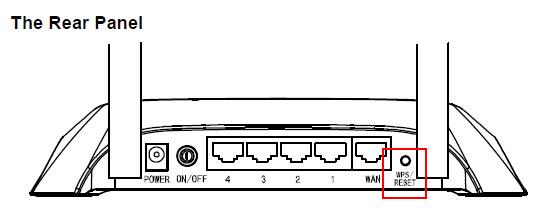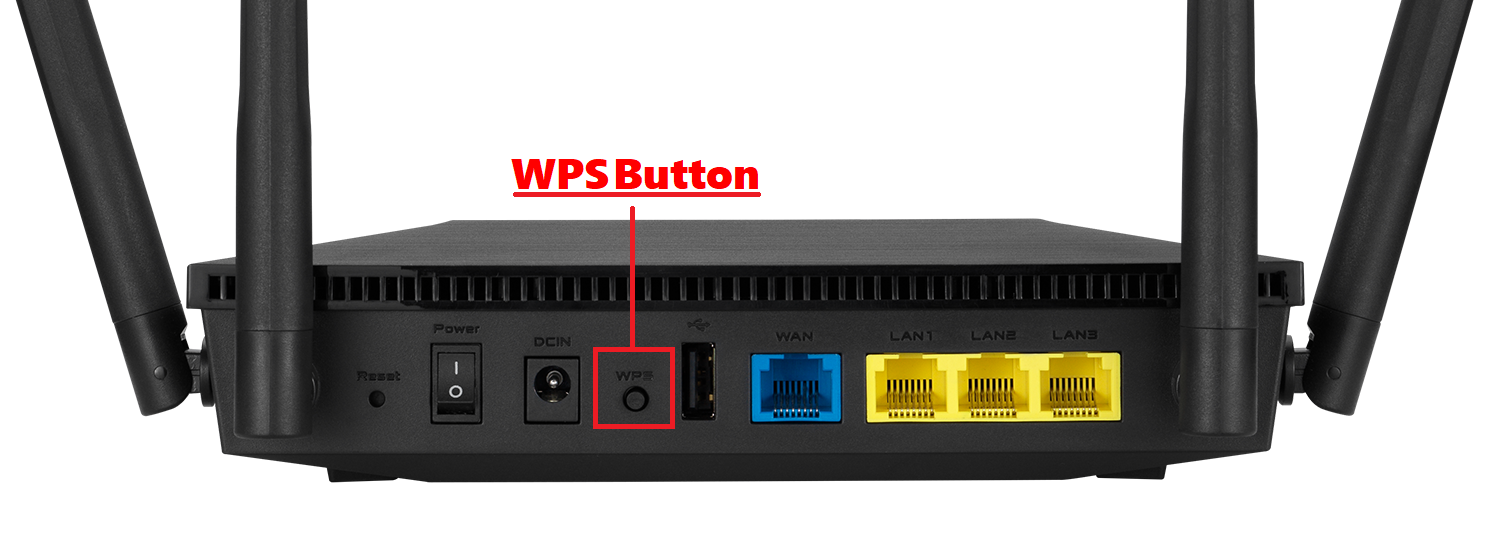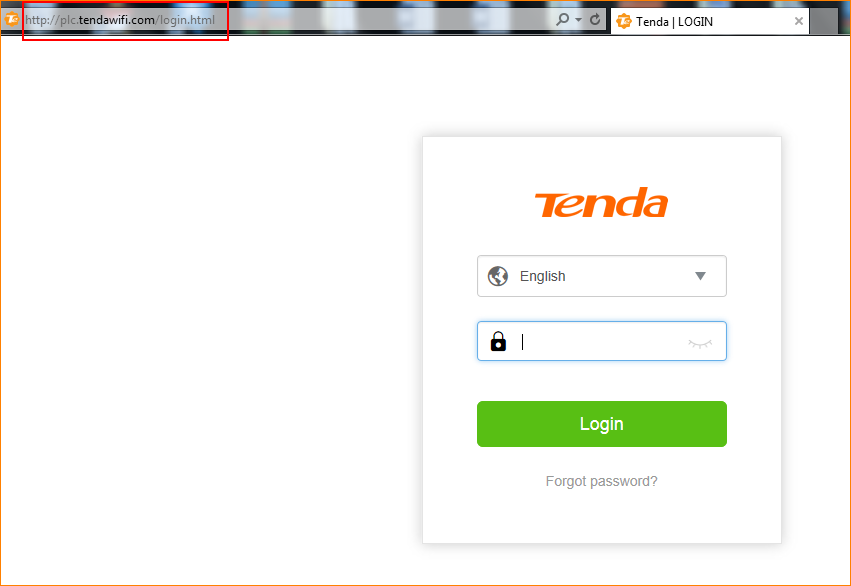2023-07-20
How to reset Xiaomi routerRouters come in many different types, and recently many friends who have purchased Xiaomi routers want to restore them to their factory settings. After using them for a long
Tag: