- Related articles
- Optical Transceivers for Cisco SG300-28MP-K9-EU Switch
- Applicable to 40GBASE-PLRL4 Standard Optical Transceiver Models
- All Cisco ONS-SI-622-L2's information (List price, Specs, Datasheet PDF, Compatibility mat
- All Cisco DS-SFP-FC10G-LW's information (List price, Specs, Datasheet PDF, Compatibility m
- What is Dark fiber?
- Optical Transceivers for Cisco UCS-EP-MDS9148SL2 Switch
- Optical Transceivers for Cisco WS-C3560E-48PD-S Switch
- What is network adapter?
- How to Find What Ethernet Controller Card I'm using?
- Optical Transceivers for Cisco SRW248G4-K9-EU Switch

Currently, there are so many types of network cards on the market, and the prices and functions are different. Different network cards may support one or several types of transmission media, and can be used to configure network systems with different topologies. At the same time, different manufacturers has difference performance, Therefore, using different network card will also get different network performance, the user should learn how to choose a right network card based on own requirements.
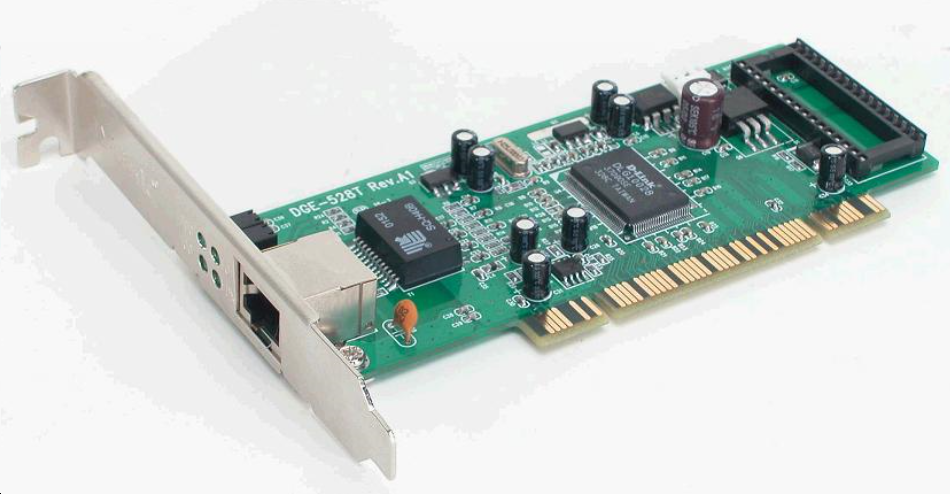
There are some factors need to be taken into consideration when purchase.
1. What types of network you are using. What are popular now are Ethernet, Token Ring, FDDI network and more. Select the corresponding card for your network type.
2. Selecting the right interface. NICs come in a few different interfaces, including Peripheral Component Interconnect (PCI), PCI Express and Universal Serial Bus (USB). USB-based NICs are external devices that do not require you to open your computer. Typically, network interface software is installed, and the device is plugged in, then your operating system will detect and install the device, and it will be ready to use. PCI and PCI express-based cards require that you remove or open the cover to the computer and install the network card in an unused slot.
3. Supporting the operating system that you use. Most cards on the market support Microsoft® Windows®, though newer commercially available cards might not support older Windows® versions. Not every network interface card will support Linux or Apple's Mac OS X, so make sure that you choose compatible types of network cards when comparison shopping.
4. Determining the transmission rate. Based on bandwidth requirements of server or workstation combined with the physical transmission medium that provided maximum transfer rate to select the transmission rate of the network card. Take Ethernet for example, the speed option are variety including 10Mbps, 10/100Mbps, 1000Mbps, even 10Gbps. It is not true that the higher the more appropriate. For example, it is a waste to configure a computer that linked with the 100M twisted pair with a 1000M card, which can be at most achieve a transmission rate of only 100M.
5. Paying attention to the bus type. Servers and workstations typically use the PCI, PCI-X or PCI-E bus intelligent card, the PC is basically no longer supported by the ISA connector, so when you purchase network card for you PC, do not buy the outdated ISA network card, what you should choose is the PCI-X and PCI-E or PCI card.
6. Knowing the connector type that the NIC supports. The network card finally needs to be connected with the network, so it must be with a fiber optic connector to link with other computer network equipment. Different network interface is suitable for different network types. Common used connector types are Ethernet RJ45 connector, LC, FC, SC connector.
7. Taking the cost and brand into consideration as well, because different rates, different brands of the NIC card, the prices of them are surely greatly differ from each other.
Check the Network Card Compatibility with the Operating System
PCs, network servers and other hosts from different vendors support different operating systems (OSs). For example, network servers can run on Windows Server 2008 R2, Redhat Enterprise Linux Server and so on. So it’s important to make sure your new network adapter supports the OS that your device uses before purchasing. Otherwise, the card will not work.
Find Out What You Expect from the Network Card
Make sure that the functions of network interface card can satisfy your applications. If you just want it to offer access to the Internet, all NIC cards can do that. But if you need it to support advanced features like FCoE (Fiber Channel over Ethernet), iSCSI or PCI-SIG implementation, you need to check the instruction book or ask the vendor directly to ensure the NIC card supports the function that you require.
Other Factors You Need to Consider When Buying A Network Adapter
Budget is always a significant factor when you consider how to choose a network card. NIC card price varies greatly because it is designed in different models, speeds, performances and manufacturers. Besides, making sure you are buying from a reputable source, because a reputable vendor will usually provide better services. Some vendors may not be available to offer customers a comprehensive service. Choosing a vendor that offers 24/7 customer service and technical support covering pre-sales and after-sales to solve all your issues, which may be a plus point.
Other considerations
Other important considerations to look for when purchasing network equipment include:
Warranty– How long is the warranty and what does it cover.
Support– Is the technical support number a free number; is it open 24 hours, 7 days a week.
Price range
Network equipment prices can be very broad in prices because of the quality or features that particular device may include. We have a general list of the major network equipment; however, this is not a complete list and prices can very likely exceed the prices stated below, sometimes by several thousand dollars.
Network Card:$20 to $200
Network Cable:$1.00 to $80
Network home Hub:$40 to $200
Network home Switch:$90 to $2000
Network home Router:$100 to $2000
Summary
As a network of information transceiver source connected nodes, the performance of network card directly affects the data transfer rate of overall network. Therefore, the choice of network card should be based on the specific circumstances of the network. With the steps we mentioned above, you can easily find your desired network card.





































































