- Related articles
- The Things You Need to Know about 100GBASE-SR10 Ethernet Standards
- Optical Transceivers for Cisco SF302-08MPP-K9-EU Switch
- GBIC Module, Main Function & Key Features
- All Cisco SFP-10G-ZR's information (List price, Specs, Datasheet PDF, Compatibility matrix
- Optical Transceivers for Cisco N5K-C5548UP-DEMO Switch
- Fiber Optic Solutions for Cisco C3KX-NM-10G Module
- All Cisco DWDM-XFP-35.04's information (List price, Specs, Datasheet PDF, Compatibility ma
- How to Optimize Data Center with Ribbon Fiber Optic Cable?
- Optical Transceivers for Cisco N9K-X9464TX= Switch
- Optical Transceivers for Cisco SRW2048-K9-UK Switch

A Network Interface Card (NIC) connects the computer to a network. Most commonly installed internally, it provides the electronic and physical connection to the network media. Internally, the NIC, also known as a network adapter, is either an expansion card or built right into the motherboard. Externally, it is a device that plugs into the computer ports. Most new computers come with a NIC installed already, but some older computers need one, or sometimes people want to upgrade the card. Other times, an external network card is needed with a stronger antenna to pick up wireless signals. Computer users should know about NICs, their interface compatibilities, their data rates, and wireless networking protocols.
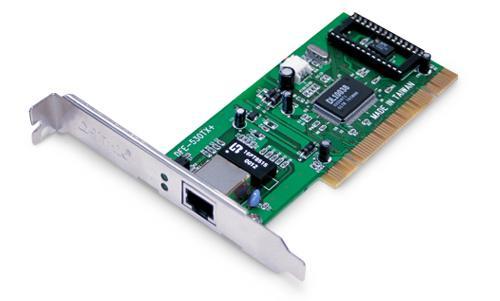
Ethernet Controller Card
An Ethernet Controller Card (also known as a network interface card, network adapter, LAN adapter or physical network interface and by similar terms) is a computer hardware component that connects a computer to a computer network.
Early network interface controllers were commonly implemented on expansion cards that plugged into a computer bus. The low cost and ubiquity of the Ethernet standard means that most new computers have a network interface built into the motherboard.
Modern network interface controllers offer advanced features such as interrupt and DMA interfaces to the host processors, support for multiple receive and transmit queues, partitioning into multiple logical interfaces, and on-controller network traffic processing such as the TCP offload engine.
What Ethernet Controller Card I'm using?
Windows 8 and 10 users
- In Windows 8, start typing system info while on the Start screen and select the System Information option in the search results.
- In Windows 10, type system info in the search bar on the taskbar and select the System Information option in the search results.
- In the System Information window, click the + symbol next to Components in the left navigation area.
- Click the + next to Network and highlight Adapter. In the right side of the window, you should see complete information about the network card.
Other Methods of Determining the Network Card Type
- Another method of determining the network card in the computer is by physically looking at the network card. Many times the network card will list the manufacturer and part number on the actual card.
- If you are unable to locate a manufacturer or model number of the network card, but can locate an FCC identification number, it is recommended that you perform an FCC search using that number. Additional information about FCC numbers and how to search for information about an FCC number can be found on our FCC dictionary
Summary
You can easily check your Ethernet controller by the simple step mentioned above. Whether the network interface card (NIC) is part of your PC’s motherboard circuitry or attached as an expansion card, you can inspect its status by using the Device Manager in Windows.





















































