- Related articles
- What Is GYDXTW Fiber Optic Cable?
- Optical Transceivers for Cisco SRW2048-K9-EU Switch
- Optical Transceivers for Cisco WS-C2960+24TC-S Switch
- Optical Transceivers for Cisco SF500-48P-K9-G5 Switch
- The Difference between GBIC and X2
- Optical Transceivers for Cisco SG500XG-8F8T-K9-G5 Switch
- Optical Transceivers for Cisco N7K-M206FQ-23L= Switch
- The difference between DWDM and OTN
- The Things You Need to Know about 1000BASE-CX Ethernet Standards
- The Uses of PCI Express x1

Definition
Cable is the medium through which information usually moves from one network device to another. There are several types of cable which are commonly used with LANs. In some cases, a network will utilize only one type of cable, other networks will use a variety of cable types. The type of cable chosen for a network is related to the network's topology, protocol, and size. Understanding the characteristics of different types of cable and how they relate to other aspects of a network is necessary for the development of a successful network.
100BASE FX
A type of standard for implementing Fast Ethernet networks. 100BASE FX is a version of Fast Ethernet that is often used for wiring campus backbones. 100BASE FX is based on 802.3u, which is an extension of the 802.3 specifications of Project 802 developed by the IEEE. 100BASE FX and a related standard, 100BASE TX, are sometimes collectively referred to as 100BASE X.
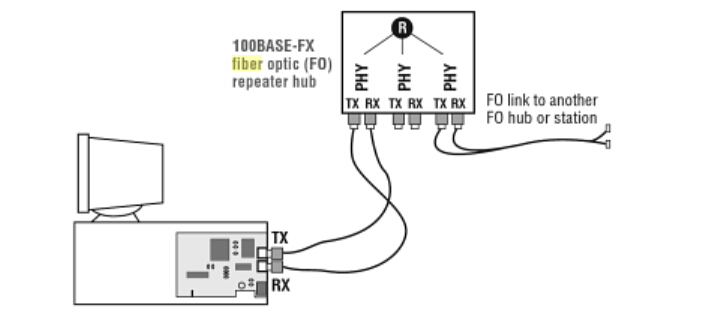
Benefits of 100BASE-FX
After a decade of existence, there are still good reasons to use 100-FX. There are many applications where higher speed is not needed and where there is existing multimode fiber in place. When 100 Megabits/sec is adequate, there are several benefits of 100-FX:
- can extend the network to greater distances than copper cabling can support
- noise immunity (fiber is immune to external interference)
- security (fiber is difficult, though not impossible, to tap)
- electrical immunity (there are no grounding issues with fiber)
Applications
The cables are used in controlled environments with very little to no EMI/RFI. Used in home, small office and Enterprise business networks. They are also used in Very common jacket and over mold compound used in basic small office/home office (SOHO), small to medium business (SMB) and Enterprise network applications. PVC burns rapidly and releases hazardous gases when burned. Applications consist of general open space connectivity (not used in walls or ceilings). Low Smoke Zero Halogen cables produce very little smoke when burned and release no halogen compounds including Fluorine, Chlorine, and Bromine. This type of cabling is typically used in confined spaces where human lives and expensive communications equipment reside. LSZH is used on ships, submarines, aircraft, terrestrial vehicles etc.
Types of Cables used in Ethernet 100BASE FX networks
Twisted Pair Cables
Twisted pair eventually emerged during the 1990s as the leading cabling standard for Ethernet, starting with 10 Mbps (10BASE-T, also known as Category 3 or Cat3), later followed by improved versions for 100 Mbps (100BASE-TX, Cat5 and Cat5e) and successively higher speeds up to 10 Gbps (10GBASE-T).
USB Cables
Most Universal Serial Bus (USB) cables connect a computer with a peripheral device (keyboard or mouse) rather than to another computer for networking. However, special adapters (sometimes called dongles) also allow connecting an Ethernet cable to a USB port indirectly. USB cables feature twisted-pair wiring.
Shielded Twisted Pair (STP) Cable
Although STP cable is the least expensive cable, it may be susceptible to radio and electrical frequency interference (it should not be too close to electric motors, fluorescent lights, etc.). If you must place cable in environments with lots of potential interference, or if you must place cable in extremely sensitive environments that may be susceptible to the electrical current in the STP, shielded twisted pair may be the solution. Shielded cables can also help to extend the maximum distance of the cables.
Coaxial Cable
Coaxial lines confine the electromagnetic wave inside the cable, between the center conductor and the shield. The transmission of energy in the line occurs totally through the dielectric inside the cable between the conductors. Coaxial lines can therefore be bent and twisted (subject to limits) without negative effects, and they can be strapped to conductive supports without inducing unwanted currents in them.
Patch Cable
A patch cable is an electrical or optical cable used to connect one electronic or optical device to another or to building infrastructure for signal routing. Devices of different types (e.g. a switch connected to a computer, or a switch connected to a router) are connected with patch cords.
How 100BaseFX Works
100BaseFX networks are wired together in a star topology using fiber-optic cabling and 100-Mbps fiber-optic hubs or Ethernet switches. The maximum length of any segment of fiber-optic cabling connecting a station (computer) to a hub is 412 meters. The grade of fiber-optic cabling used is usually two-strand multimode fiber-optic cabling, with one strand carrying transmitted data and the other strand receiving data. However, you can also use two-strand single-mode fiber-optic cabling. If multimode fiber-optic cabling is used, the variety used is typically a grade with a 62.5-micron core diameter. Repeaters can be used to extend the length of cabling and for interfacing between 100BaseFX/TX and 100BaseT4 segments. The maximum allowable distances with repeaters are 2 kilometers using multimode fiber-optic cabling and 10 kilometers using single-mode fiber-optic cabling. Only one or two repeaters can be used per collision domain, depending on whether Class I or Class II repeaters are used.
Fiber Optic Cable
There are two common types of fiber cables -- single mode and multimode. Multimode cable has a larger diameter; however, both cables provide high bandwidth at high speeds. Single mode can provide more distance, but it is more expensive.
| Specification | Cable Type |
| 10BaseT | Unshielded Twisted Pair |
| 10Base2 | Thin Coaxial |
| 10Base5 | Thick Coaxial |
| 100BaseT | Unshielded Twisted Pair |
| 100BaseFX | Fiber Optic |
| 100BaseBX | Single mode Fiber |
| 100BaseSX | Multimode Fiber |
| 1000BaseT | Unshielded Twisted Pair |
| 1000BaseFX | Fiber Optic |
| 1000BaseBX | Single mode Fiber |
| 1000BaseSX | Multimode Fiber |
Conclusion
Ethernet cables connect all the components within a network and connect the network as a whole to the outside world. Computers, fax machines, printers, and other devices are all connected across the network so that they can send signals to each other. Straight through or patch cables connect these devices to a router or hub while crossover cables generally connect directly to each other or connect between devices.





































































