- Related articles
- What is Dark fiber?
- Optical Transceivers for Cisco IE-3010-16S-8PC Switch
- Optical Transceivers for Cisco WS-C3560-48PS-S Switch
- Optical Transceivers for Cisco WS-C2960S-24TD-L Switch
- The Difference between Dedicated and Integrated Network Card
- All Cisco DS-X2-FC10G-LR's information (List price, Specs, Datasheet PDF, Compatibility ma
- All Cisco SFP-10G-SR-S’s Information (Overview, Features, Datasheet PDF, Price, Specificat
- Optical Transceivers for Cisco DS-X9232-256K9= Switch
- All Cisco MA-SFP-10GB-LR's information (List price, Specs, Datasheet PDF, Compatibility ma
- Optical Transceivers for Cisco WS-C2960G-48TC-L Switch

PCI Express (Peripheral Component Interconnect Express), officially abbreviated as PCIe, is a high-speed serial computer expansion bus standard, designed to replace the older PCI, PCI-X, and AGP bus standards. PCIe has numerous improvements over the older standards, including higher maximum system bus throughput, lower I/O pin count and smaller physical footprint, better performance scaling for bus devices, a more detailed error detection and reporting mechanism (Advanced Error Reporting, AER[1]), and native hot-plug functionality. More recent revisions of the PCIe standard provide hardware support for I/O virtualization.
The PCI Express electrical interface is also used in a variety of other standards, most notably in ExpressCard as a laptop expansion card interface, and in SATA Express as a computer storage interface.
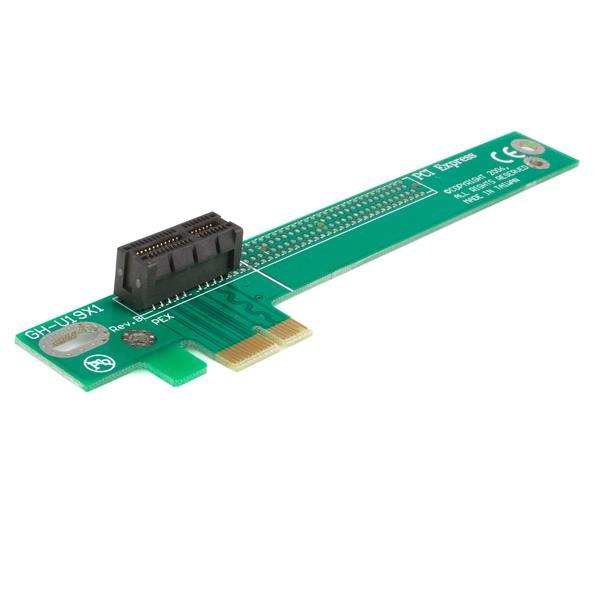
PCI Express x1
In PCI Express x1 x indicates the physical size of the PCIe card or slot, with x16 being the largest and x1 being the smallest. The PCI Express interface allows high bandwidth communication between the device and the motherboard, as well as other hardware.
PCIe cards fit in any PCIe slot on a motherboard that is at least as big as it is. For example, a PCIe x1 card will fit in any PCIe x4, PCIe x8, or PCIe x16 slot. A PCIe x8 card will fit in any PCIe x8 or PCIe x16 slot.
While not very common, an external version of PCI Express exists as well, unsurprisingly called External PCI Express but often shortened to ePCIe.
ePCIe devices, being external, require a special cable to connect whatever external, ePCIe device is being used to the computer via an ePCIe port, usually located on the back of the computer, supplied by either the motherboard or a special internal PCIe card.
Uses of PCI Express x1
The PCI Express link between two devices can consist of anywhere from one to 32 lanes. In a multi-lane link, the packet data is striped across lanes, and peak data throughput scales with the overall link width. The lane count is automatically negotiated during device initialization, and can be restricted by either endpoint. For example, a single-lane PCI Express (×1) card can be inserted into a multi-lane slot (×4, ×8, etc.), and the initialization cycle auto-negotiates the highest mutually supported lane count. The link can dynamically down-configure itself to use fewer lanes, providing a failure tolerance in case bad or unreliable lanes are present. The PCI Express standard defines slots and connectors for multiple widths: ×1, ×4, ×8, ×12, ×16 and ×32.
Summary
PCI Express, as you read in the sizes and versions sections above, supports pretty much any configuration you can imagine. If it physically fits, it probably works... which is great.
One important thing to know, however, is that to get the increased bandwidth (which usually equates with the greatest performance), you'll want to choose the highest PCIe version that your motherboard supports and choose the largest PCIe size that will fit.





































































