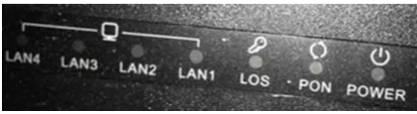- Related articles
- What is Dark fiber?
- What is 100BASE FX?
- Optical Transceivers for Cisco WS-C2960XR-24PS-I Switch
- All Cisco CWDM-SFP10G-1610's information (List price, Specs, Datasheet PDF, Compatibility
- Optical Transceivers for Cisco UCS-EP-MDS9148SL2 Switch
- Optical Transceivers for Cisco SRW2048-K9-UK Switch
- Optical Transceivers for Cisco IE-4000-4GS8GP4G-E Switch
- GBIC Module, Main Function & Key Features
- All Cisco SFP-10GE-SR's information (List price, Specs, Datasheet PDF, Compatibility matri
- All Cisco GLC-ZX-SM's information (List price, Specs, Datasheet PDF, Compatibility matrix)

1. Optical modem must be placed firmly, pay attention to ventilation, moisture, do not fall.
2. In order to ensure the normal use, do not close the Optical modem power.
3. Do not arbitrarily plug the power cable on the Optical modem, do not bend twisted fiber.
4. In case of failure please try to turn off the Optical modem power three seconds after the re-open.
5. In order to avoid pre-configured data loss, do not follow the optical modem "Reset".
Light speed broadband is based on the most advanced optical fiber transmission, which is quite different from the traditional copper cable transmission. For the normal use, the following notes have to be carefully noted:
1. The cable of FTTH is the leather fibers that can’t be knotted or 90 degrees bent, otherwise it will impact on the network performance a lot even fail to connect to the network.
2. Optical fiber plug and Optical modem equipment as far as possible not to move the location, so as to avoid damage to the access line and attenuation.
3. Optical fiber connection with the Optical modem operating environment temperature can not be higher than 45 degrees or more, it is recommended to avoid high-power electrical equipment, such as refrigerators, air conditioners, to avoid interfere with the normal operation of optical modem equipment.
4. Optical modem off restart requires 3-4 minutes to resume normal operation.
5. Broadband and telephone can only work properly when optical modem operates with power supply.
6. The specific functions of each indicator of modern light need to be keep in mind and you can learn that from the instructions, and for some general simple faults, you can deal with them as following:
|
Indicator light of the optical modem |
Solution |
|
POWER light |
Do not light, please check the optical modem power supply. |
|
Power supply is normal, the POWER lamp is still off, please contact the operator to check the optical modem. |
|
|
LOS light |
Display green, but frequent flashing, not always bright, please contact the operator to check the optical modem. |
|
Display red, please insert the home fiber, after the insertion its still unable to solve, please contact the operator to check the line with door inspection. |
|
|
LAN light |
Do not light, it is recommended to restart the computer, the router(if any),re-broadcast all the network cable, still can’t be resolved, it is recommended to replace the network cable, or router, or computer network card. |
1) The POWER lamp is off (power indicator), power failure.
A, please check whether the power cord is connected normally.
B, please check whether the optical modem power switch is turned on.
2) LINK / LOS light does not light (link status indicator), optical path failure.
A, please check whether the fiber is connected properly, whether it is bent too much.
3) LAN light is off, LAN port indicator
A, please check the cable connection is normal, replace the network cable test.
B, please check the card is normal, replace the computer test.
4) VOIP lamp (voice indicator) does not light, the failure will lead to the phone nowhere, if you do not install the phone, VOIP lights do not belong to normal.
1. Optical modem must be placed firmly, pay attention to ventilation, moisture, do not fall.
2. In order to ensure the normal use, do not close the Optical modem power.
3. Do not arbitrarily plug the power cable on the Optical modem, do not bend twisted fiber.
4. In case of failure please try to turn off the Optical modem power three seconds after the re-open.
5. In order to avoid pre-configured data loss, do not follow the optical modem "Reset".
Light speed broadband is based on the most advanced optical fiber transmission, which is quite different from the traditional copper cable transmission. For the normal use, the following notes have to be carefully noted:
1. The home of the cable is a leather line fiber, can not knot, can not 90 degrees bending, otherwise it will impact on the Internet rate a lot even cannot connect to the network.
2. Optical fiber plug and Optical modem equipment as far as possible not to move the location, so as to avoid damage to the access line and attenuation.
3. Optical fiber connection with the Optical modem operating environment temperature can not be higher than 45 degrees or more, it is recommended to avoid high-power electrical
equipment, such as refrigerators, air conditioners, to avoid interfere with the normal operation of optical modem equipment.
4. Optical modem off restart requires 3-4 minutes to resume normal operation.
5. Broadband and telephone can only work properly when optical modem operates with power supply.
6. The specific functions of each indicator of modern light need to be keep in mind and you can learn that from the instructions, and for some general simple faults, you can deal with them as following:
Indicator light of the optical modem Solution
POWER light Do not light, please check the optical modem power supply.
Power supply is normal, the POWER lamp is still off, please contact the operator to check the optical modem.
LOS light Display green, but frequent flashing, not always bright, please contact the operator to check the optical modem.
Display red, please insert the home fiber, after the insertion its still unable to solve, please contact the operator to check the line with door inspection.
LAN light Do not light, it is recommended to restart the computer, the router(if any),re-broadcast all the network cable, still can’t be resolved, it is recommended to replace the network cable, or router, or computer network card.
1) The POWER lamp is off (power indicator), power failure.
A, please check whether the power cord is connected normally
B, please check whether the optical modem power switch is turned on
2) LINK / LOS light does not light (link status indicator), optical path failure.
A, please check whether the fiber is connected properly, whether it is
bent too much
3) LAN light is off, LAN port indicator
A, please check the cable connection is normal, replace the network cable test.
B, please check the card is normal, replace the computer test.
4) VOIP lamp (voice indicator) does not light, the failure will lead to the phone nowhere, if you do not install the phone, VOIP lights do not belong to normal.