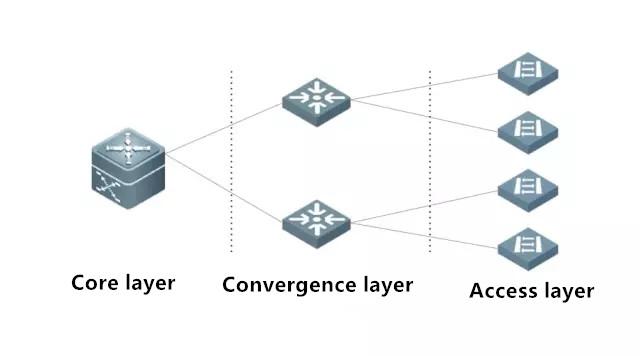- Related articles
- The difference between SFP and QSFP+
- Optical Transceivers for Cisco WS-C2960S-48TD-L Switch
- Optical Transceivers for Cisco WS-C3750V2-24FS-S Switch
- All Cisco DWDM-X2-44.53's information (List price, Specs, Datasheet PDF, Compatibility mat
- What is the difference between LX and SX in transceiver?
- All Cisco QSFP-40G-SR4-S’s Information ( Overview, Features, Datasheet PDF, Price, Specifi
- 10 Gigabit Ethernet Standards for Optical Fiber Networking
- All Cisco CWDM-SFP-1570's information (List price, Specs, Datasheet PDF, Compatibility mat
- Optical Transceivers for Cisco SRW2016-K9-UK Switch
- What is a converged network adapter?

1. Important parameters of the switch

Backplane bandwidth
The backplane bandwidth is the maximum amount of data that can be handled by the switch interface processor or interface card and data bus. The backplane bandwidth indicates the total data exchange capacity of the switch in Gbps, also known as switching bandwidth. The higher the backplane bandwidth of a switch is, the stronger the ability of processing data.
Calculation method of backplane bandwidth: the number of ports * port speed * 2 = backplane bandwidth. Huawei S1724G, for example, which has 24 Gigabit ports. Backplane Bandwidth = 24 * 1000 * 2/1000 = 48Gbps.
Backplane bandwidth ≤ nominal backplane bandwidth, then the switching device is wire-speed on the backplane bandwidth, also known as non-blocking.
Forwarding performance (the sum of the packet forwarding rates of each port)
Packet forwarding rate, also known as port throughput, refers to the router in a port packet forwarding capacity, the unit is usually pps (packet per second). In general, the low-end router packet forwarding rate is only a few K to dozens of Kpps, while the high-end router can achieve dozens of Mpps (million packets per second) or even hundreds of Mpps.
Calculation method of packet forwarding rate: the number of full configuration Gigabit port × 1.488Mpps + the number of full configuration 100M port × 0.1488Mpps = packet forwarding rate (1 Gigabit port at the packet length of 64 bytes, its theoretical throughput is 1.488Mpps, the theoretical throughput of a 100M port at a packet length of 64 bytes is 0.1488Mpps). Huawei S2700-26TP-SI, for example, the switch has 24 100M ports, two Gigabit uplink ports. Then the packet forwarding rate = 24 * 0.1488 Mpps + 2 * 1.488 Mpps = 6.5472 Mpps.
Machine forwarding rate ≤ nominal packet forwarding rate, then the switching equipment in the whole machine is a wire speed, also known as non-blocking.
2. Selection of switches
For a large and medium-sized network monitoring system, its switch configuration is generally composed of the access layer, convergence layer, the core layer of three parts.
Access layer
You can choose 8 or 16 ordinary 100M switch, it is recommended to access the switch on the number of cameras in the control of 6-10 units.
The actual bandwidth of our commonly used switches is 50% -70% of the theoretical value, so the actual bandwidth of a 100 megahertz is 50M-70M. 4M * 12 = 48M, it is recommended that a 100 megahertz access switch maximum access to 12 720P network camera. At the same time, considering the current network monitoring using dynamic coding, the camera code stream peak may exceed 4M bandwidth, while considering the bandwidth redundancy design, so it’s best that the number of switches is within 8 for a 100M access switch, more than 8 is recommended with Gigabit port.
Convergence layer
Performance requirements of convergence layer switches are higher than that of the access switches; The switch between the 100 megabit port and connected to the switch, Gigabit port and the monitoring center of the core switch with the number of switches on the exchange switch should be controlled at about 30.
To 720P network camera 4M stream calculation, the front of each access layer switches on the 6 sets of the 720P network camera, the convergence of the exchange of five access layer switches. The total bandwidth of the convergence layer switch is 4M * 6 * 5 = 120M, so the convergence switch and the core switch cascade should choose Gigabit port.
Core layer
The core switch is the core of the entire digital monitoring system, the next joint convergence switch, the uplink video surveillance platform, storage servers, digital matrix and other equipment, the proposed choice of three full-gigabit core switches, the number of cameras more than 150 to consider three-tier Gigabit switch.
For example
When five IPCAMs access to a switch, we usually use an 8-port switch; but does the 8-port switch meet the requirements? Then we calculate at least the three aspects of the switch capacity.
1. Backplane Bandwidth: Number of Ports * Port Speed * 2 = Backplane Bandwidth, 8 * 100 * 2 = 1.6Gbps / S.
2. Packet switching rate: port number * port speed / 1000*1.488Mpps= packet exchange rate,
8 * 100/1000 * 1.488 = 1.20Mpps / S, some switch packet exchange rate is sometimes calculated cannot meet this requirement, then the non-line speed switch, when a large number of throughput, easy to cause delay.
3. Cascade port bandwidth: IPCAM stream * number = the minimum bandwidth of the uplink, 4.5 * 5 = 22.5Mbps / S, usually, when the IPCAM bandwidth exceeds 45Mbps, it is recommended to use 1000M level joint.
3. Considerations for selection
1. To facilitate management, WEB management switch is suitable.
2. If the video traffic is huge, choose the line speed switch.
3. The video data has the characteristics of sudden, the bigger of the switch cache is, the better it is.
4. The traffic control function of the switch is important.
5. Convergence switches and core switches are proposed to choose from well-known enterprises.
Conclusion
Switches take an important part in optical network systems, and also have been used widely in the data center and Ethernet and other communication systems. For making it perfectly operate or expand for future demand, it’s necessary to select appropriate switches.