- Related articles
- Optical Transceivers for Cisco SG550XG-48T-K9-EU Switch
- Optical Transceivers for Cisco IE-4000-16GT4G-E Switch
- Optical Transceivers for Cisco N7K-F248XP-25= Switch
- Optical Transceivers for Cisco SF112-24-UK Switch
- Optical Transceivers for Cisco WS-C3750V2-24PS-E Switch
- Optical Transceivers for Cisco SF500-48-K9-G5 Switch
- Apply to 100GBASE-LR4 Standard optical transceiver models
- Cisco Catalyst 6500 WS-X6816-GBIC Expansion Module 16-Port Gigabit Ethernet
- Optical Transceivers for Cisco SG200-26FP-EU Switch
- Optical Transceivers for Cisco IE-4000-16T4G-E Switch

PCI Express (Peripheral Component Interconnect Express), officially abbreviated as PCIe, is a high-speed serial computer expansion bus standard, designed to replace the older PCI, PCI-X, and AGP bus standards. PCIe has numerous improvements over the older standards, including higher maximum system bus throughput, lower I/O pin count and smaller physical footprint, better performance scaling for bus devices, a more detailed error detection and reporting mechanism (Advanced Error Reporting, AER[1]), and native hot-plug functionality. More recent revisions of the PCIe standard provide hardware support for I/O virtualization.
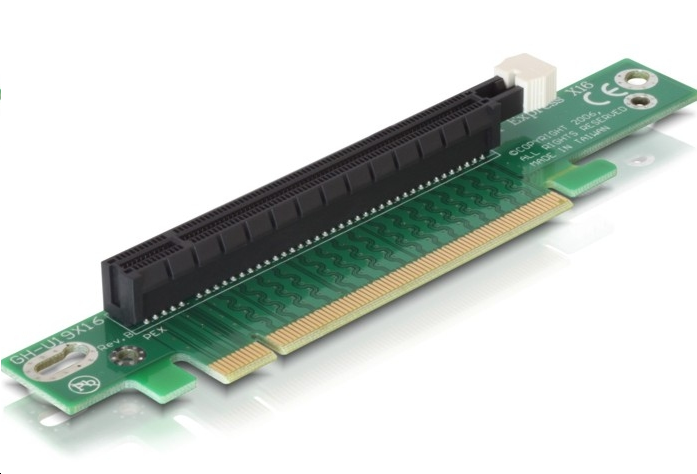
PCI Express x16
The PCI Express specification allows slots to have different physical sizes, depending on the number of lanes connected to the slot.PCIe cards that are larger than the PCIe slot may fit in the smaller slot but only if that PCIe slot is open-ended (i.e. does not have a stopper at the end of the slot).
In PCI Express x16 x indicates the physical size of the PCIe card or slot, with x16 being the largest and x1 being the smallest. The PCI Express interface allows high bandwidth communication between the device and the motherboard, as well as other hardware.
While not very common, an external version of PCI Express exists as well, unsurprisingly called External PCI Express but often shortened to ePCIe.
ePCIe devices, being external, require a special cable to connect whatever external, ePCIe device is being used to the computer via an ePCIe port, usually located on the back of the computer, supplied by either the motherboard or a special internal PCIe card.
PCI Express Network Card
The PCI Express Ethernet Adapter is designed to provide a simple way to connect a PCI-enabled server or work station to a 10/100 Ethernet network. The 10/100 Network Interface Card is a replacement Ethernet card for home or office desktop PCs, and it offers a broad range of features and functions, including support for both full and half duplex operation, as well as Wake-on-LAN (WOL) Power Management. The 1-Port PCI Express Card is compliant with IEEE 802.3 CSMA/CD, 802.3 10Base –T and 100Base-TX standards. The StarTech PCI Express Ethernet Adapter features crossover detection, auto-correction, link speed and duplex mode auto-negotiation and link/activity and 1/100 Mbps LED indicators.
Summary
Thanks to the demand for faster and more realistic video games and video editing tools, video cards were the first type’s computer peripherals to take advantage of the improvements offered by PCIe.
While video cards are easily still the most common type of PCIe card you'll find, other devices that benefit from considerably faster connects to the motherboard, CPU, and RAM are also increasingly being manufactured with PCIe connections instead of PCI ones.
Of course with PCIe replacing PCI and AGP completely in newer motherboards, just about every type of internal expansion card that relied on those older interfaces are being redesigned to support PCI Express. This includes things like USB expansion cards, Bluetooth cards, etc.





































































