- Related articles
- All Cisco X2-10GB-LRM's information (List price, Specs, Datasheet PDF, Compatibility matri
- Optical Transceivers for Cisco WS-C2960S-F48TS-L Switch
- All Cisco SFP-10G-LR-S's information (List price, Specs, Datasheet PDF, Compatibility matr
- Optical Transceivers for Cisco SF200E-48-UK Switch
- What is GJFJH Fiber Optic Cable?
- Optical Transceivers for Cisco N5K-C5020P-B-S Switch
- All Cisco MFELX1's information (Overview, Specs, Datasheet PDF, Compatibility matrix)
- Optical Transceivers for Cisco SF200E-48P-UK Switch
- Optical Transceivers for Cisco WS-C3560-24TS-S Switch
- Optical Transceivers for Cisco SG350XG-2F10-K9-EU Switch

An Internal Ethernet Card is a computer hardware component that connects a computer to a computer network. Early network interface controllers were commonly implemented on expansion cards that plugged into a computer bus. The low cost and ubiquity of the Ethernet standard means that all of the new computers have a network interface built into the motherboard.
Modern network interface controllers offer advanced features such as interrupt and DMA interfaces to the host processors, support for multiple receive and transmit queues, partitioning into multiple logical interfaces, and on-controller network traffic processing such as the TCP offload engine.
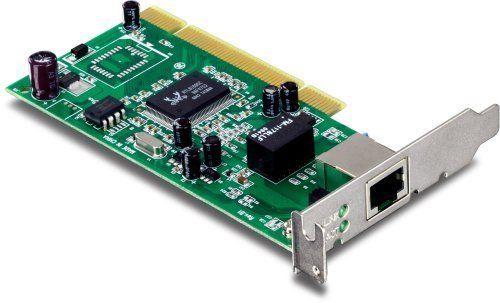
Internal Ethernet Card
An internal network card is a piece of computer hardware that connects the computer to a network of other computers (and often the Internet). Most computers come with the network card built into the motherboard (or the circuit boards that contain the critical components of the computer). The Ethernet card has supplanted most other types of internal network cards since the mid-1990s.
The computer has a communication system called buses, aptly named because they ferry data back and forth. Each computer has its own bus system. Very old computers have an Industry Standard Architecture, or ISA bus, which is now obsolete. The Peripheral Component Interconnect, PCI, bus came next, followed by the PCI Express (PCIe). It is not likely that the computer manual will state which bus the computer has, so the consumer will need to consult the motherboard manual or look up the make and model online for further technical assistance in determining the bus system. Once the bus system is known, then the consumer can refine their search for an internal NIC. Internal NICs will have at least one RJ-45 jack, but a dual jack offers more functionality. A coax cable connection is needed for some network environments.
Jumper Configurable NIC Cards
Jumper configurable NIC cards are efficient and easy to use for older equipment. They have physical jumpers (small devices that control computer hardware without the need for software) that determine settings for the interrupt request line, input/output address, upper memory block and type of transceiver.
Software Configurable NIC Cards
Software configurable NIC must be manually configured when installed, but contain a proprietary software program that allows the operator to configure the NIC via a menu, or choose the auto configuration mode that determines what configuration is most suitable.
Plug-and-Play Configurable NIC Cards
Most NICs today use the PnP technology as it does not have to be manually configured, though it can be. PnP NICs will auto-configure upon installation during the system boot-up sequence, but can cause conflicts with the hard drive.
Summary
Internal network cards are necessary for a computer to connect with the broader world. The cards allow the Internet to flow easily through the computer and facilitate internetwork communication via a LAN. This buyer's guide has shown that there are different cards for wired and wireless networks, and has provided some of the benefits and deficiencies of each type of network. The guide has also presented a variety of manufacturers of internal network cards.





































































