- Related articles
- Optical Transceivers for Cisco N9K-C9372TX-E Switch
- Optical Transceivers for Cisco SF500-48-K9-G5 Switch
- Three Factors to Consider for Smooth Migration to 40G
- The Questions about the Cisco 10GBASE X2 Module & SFP Compatibility
- What is 10Gb Network Card?
- All Cisco DWDM-SFP10G-50.12's information (List price, Specs, Datasheet PDF, Compatibility
- Bi-Directional QSFP — 40GbE Over LC Duplex Multimode Fiber
- What is 10 Gigabit Ethernet?
- The Difference between 100mbps and 1000mbps Network Card
- Optical Transceivers for Cisco SG355-10P-K9-UK Switch

PCI Express (Peripheral Component Interconnect Express), officially abbreviated as PCIe, is a high-speed serial computer expansion bus standard, designed to replace the older PCI, PCI-X, and AGP bus standards. PCIe has numerous improvements over the older standards, including higher maximum system bus throughput, lower I/O pin count and smaller physical footprint, better performance scaling for bus devices, a more detailed error detection and reporting mechanism (Advanced Error Reporting, AER[1]), and native hot-plug functionality. More recent revisions of the PCIe standard provide hardware support for I/O virtualization.
The PCI Express electrical interface is also used in a variety of other standards, most notably in ExpressCard as a laptop expansion card interface, and in SATA Express as a computer storage interface.
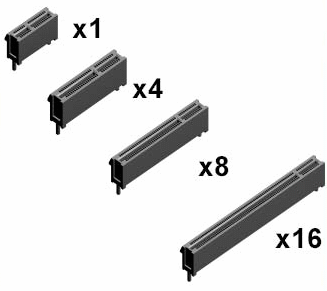
PCI Express x1, x4, x8 and x16
In PCI Express x1 x indicates the physical size of the PCIe card or slot, with x16 being the largest and x1 being the smallest. The PCI Express interface allows high bandwidth communication between the device and the motherboard, as well as other hardware.
‘PCIe x1’ connections have one data lane
‘PCIe x4’ connections have four data lanes
‘PCIe x8’ connections have eight data lanes
‘PCIe x16’ connections have sixteen data lanes
‘PCIe x32’ connections have thirty-two data lanes (currently, these are VERY rare)
The more data lanes are in a connection the more bandwidth between the card and the host. However, there is usually a cost increase incurred with higher lane counts.
PCIe is an updated version of the PCI protocol. Similar to PCI/PCI-X interfaces, PCIe was developed for peripheral component interconnection. PCIe differs from PCI/PCI-X in several ways, but this blog won’t cover most of those differences. However, one key difference will allow us to better understand the differences between the variations of the PCIe protocol (x1, x4, x8, x16 and x32). That key difference is ‘parallel’ versus ‘serial’ data transmission.
In PCI and PCI-X architecture, all of the cards share parallel data lines to and from the host. Differences between card-speeds and slot-types regularly result in throttled data speeds.
In the PCIe architecture, each card has it’s own dedicated serial data connections (lanes) to the host. This allows each card connection to achieve a bandwidth independent of other cards that may be active in the system. The number of lanes is indicated by the suffix of the PCIe protocol (×1, ×4, ×8, ×16, ×32). Each lane is capable of speeds from 250-1969 MB/s, depending on the version of the PCIe protocol (v1.x, v2.x, v3.0, v4.0).
PCIe cards can always operate in PCIe slots with the same or more lanes than the card. For example, an x8 card can operate in a slot with x8, x16, or x32 lanes. Similarly, an x1 card can operate in any PCIe slot.
PCI Express x1 Speed
PCI Express is organized into lanes. Each lane has an independent set of transmit and receive pins, and data can be sent in both directions simultaneously. And here’s where things get misleading. Bandwidth in a single direction for a single PCIe 1.0 lane (x1) is 250MB/s, but because you can send and receive 250MB/s at the same time Intel likes to state the bandwidth available to a PCIe 1.0 x1 slot as 500MB/s. While that is the total aggregate bandwidth available to a single slot, you can only reach that bandwidth figure if you’re reading and writing at the same time.
What is PCIe?
PCIe stands for Peripheral Component Interconnect Express, and it is a high-speed interface standard used for connecting various internal components in a computer system. PCIe is primarily used for connecting expansion cards (graphics cards, network cards, storage controllers) to the motherboard.
PCIe slots on a motherboard come in different sizes, referred to as “lanes” (we’ll get to those in just a bit). Common slot configurations include x1, x4, x8, and x16, which represent the number of data lanes available for communication. A higher number of lanes generally results in higher data transfer rates between the motherboard and the expansion card.
How do PCIe slots work?
PCIe slots come in different physical configurations: x1, x4, x8, and x16. The number after x tells you how many lanes (how data travels to and from the PCIe card--more on that later) that the PCIe slot has.
For example, a PCIe x1 slot has one lane and can move data at one bit per cycle. A PCIe x2 slot has two lanes and can move data at two bits per cycle.
Let's take a look at the different types of slots:
-
PCIe x1:These are the smallest PCIe slots, used for almost any other cards like average network adapters and USB expansion cards.
-
PCIe x4:These have four PCIe lanes, and they also can fit into a x16 slot. Often used for single M.2 NVMeSSD expansion cards, they are also used for SATA 3 expansion cards and high-speed network adapters.
-
PCIe x8:These can also fit in an x16 slot, but they have half the PCIe lanes and are most commonly used for GPUs or for M.2 NVMe SSD expansion cards.
-
PCIe x16:The largest slots on the motherboard, these slots are used for cards that require a high bandwidth like GPUs.
By far, the most popular set up is PCIe x16, as most GPUs require it to operate at their full potential.
There are two components to a PCIe slot: mechanical (cards) and electrical (lanes). For instance, you can have a slot that is x16 mechanical that is x8 electrical, meaning that you can house 16 cards, but it can only support 8 lanes which may lead to lower performance.
Additionally, you can insert x8 mechanical into an x8 mechanical and x4 electrical for half the performance.
PCIe Generations Compared
| Row 0 - Cell 0 | Bandwidth | Gigatransfer | Frequency |
| PCIe 1.0 | 8 GB/s | 2.5 GT/s | 2.5 GHz |
| PCIe 2.0 | 16 GB/s | 5 GT/s | 5 GHz |
| PCIe 3.0 | 32 GB/s | 8 GT/s | 8 GHz |
| PCIe 4.0 | 64 GB/s | 16 GT/s | 16 GHz |
| PCIe 5.0 | 128 GB/s | 32 GT/s | 32 GHz |
| PCIe 6.0 | 256 GB/s | 64 GT/s | 32 GHz |
FAQ
Is there a non-Express PCI?
Yes! Non-Express PCI Slots do exist, but mainly on older motherboards.
Unlike PCI Express and its various sizes and standards, PCI cards are not backward or forward-compatible with the successor Express standard.
When still in use, it has pretty much the same application of PCI Express slots today— it was just much slower.
What PCIe Slot is best for my graphics card?
The PCI Express x16 slot is almost always the best choice for your graphics card.
There are some qualifiers to this, like for cards that are restricted to run at x4 or x8, but for the most part, you’ll almost always want to use an available x16 slot to maximize performance and bandwidth.
If you have more than one GPU, an x8 slot is okay as a fallback, too.
How do PCIe Lanes really work?
While this article talks fairly extensively about PCIe slots, I didn’t go into much detail on PCIe lanes themselves.
If you want more insight on what PCIe lanes are and how they impact various workloads, Alex wrote a detailed Guide to PCIe Lanesso I didn’t have to.
While that article goes into much more detail than I have here, a general guiding statement is that most consumer boards have enough PCIe lanes for most consumer use cases, but server-grade and multi-GPU use cases are likely to need more.
More in Alex’s article if you want the details!
What if I don’t want to mount my card directly on the PCI Express slot?
Finally, what if you don’t want to mount your card on a PCI Express slot? For example, if you have a vertical GPU mount in your PC build, or are working with strict space constraints.
In this case, all you need to do is get your hands on a high-quality PCIe Riser extension cable that suits your bandwidth needs.
This will enable you to mount your expansion card (usually graphics card) anywhere you want using the original PCIe slot. Just make sure the card can still breathe, wherever you choose to put it!
Summary
PCI Express, as you read in the sizes and versions sections above, supports pretty much any configuration you can imagine. If it physically fits, it probably works... which is great.
One important thing to know, however, is that to get the increased bandwidth (which usually equates with the greatest performance), you'll want to choose the highest PCIe version that your motherboard supports and choose the largest PCIe size that will fit.





































































