- Related articles
- Optical Transceivers for Cisco WS-C2975GS-96PS-LM Switch
- The Difference between SATA, PCIe and NVMe
- Optical Transceivers for Cisco IE-2000-16TC-B Switch
- 7 tips for choosing network card
- What is BNC Connector Network Card?
- Optical Transceivers for Cisco WS-C2960XR24TDI-RF Switch
- Optical Transceivers for Cisco ESW-540-8P-K9 Switch
- What is a Gigabit Ethernet Port?
- Optical Transceivers for Cisco SF350-48P-K9-EU Switch
- Installation of Pipe Fiber Optic Cable

An internal network card is a piece of computer hardware that connects the computer to a network of other computers (and often the Internet). Most computers come with the network card built into the motherboard (or the circuit boards that contain the critical components of the computer).
There are a few different types of network cards. Some are USB Wi-Fi dongles that operate via a computer's USB port. They wirelessly connect the computer to a network via an airborne signal. Other network cards are internal and they reside inside the computer itself. This guide will explain the differences between internal network adapters and USB Wi-Fi dongles, as well as highlight a few of the benefits of using a USB Wi-Fi dongle instead of an internal network adapter.

Internal Network Card
Internal network cards are necessary for a computer to connect with the broader world. The cards allow the Internet to flow easily through the computer and facilitate internetwork communication via a LAN. This buyer's guide has shown that there are different cards for wired and wireless networks, and has provided some of the benefits and deficiencies of each type of network. The guide has also presented a variety of manufacturers of internal network cards. Some of these manufacturers also design computers, and matching components by brand will ensure that internal network cards work seamlessly. Other manufacturers specialize in networking hardware and can be used in different computers.
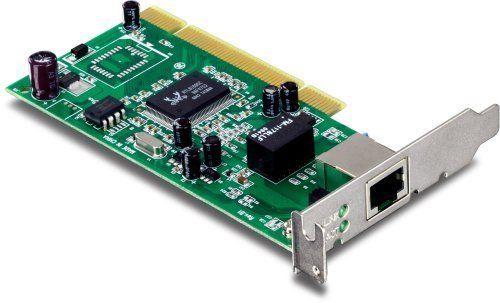
Difference between Internal Network Card and USB Wi-Fi
An internal network adapter resides inside a computer's housing, whether it is a laptop casing or a desktop tower. It has a port for a wire or an antenna that transmits data to and from the computer and from and to other computers on the same network. Although various technologies existed for data transmission, Ethernet has become the widely prevailing technology for internal network cards, so the port on the card is usually an Ethernet port meant to fit an Ethernet cable.
Some internal network adapters employ wireless technology. Instead of a port for an Ethernet cable, they have an antenna that transmits data wirelessly.
A USB Wi - Fi dongle is a network adapter that plugs into a computer's USB port. It transmits data wirelessly between the computer and other computers on the network, with the USB port being hooked up to the motherboard inside the computer's housing. It is a plug-and-play device, meaning that it simply needs to be plugged in order to operate. The computer is on the network as soon as the Wi-Fi dongle is inserted into the computer's USB port. A software installation may be required the first time a dongle is used on a computer, but the computer should recognize the dongle every time it is subsequently plugged in.
PCI Wireless Adapter
PCI is the acronym for Peripheral Component Interconnect (the e on some devices denotes express) and simply refers to how devices installed in the computer cases expansion slots connect to the CPU / motherboard.
Adding an adapter card increases the versatility of a typical desktop PC and is a quick and easy way to upgrade the functionality of the machine. A high-quality PCI adapter card will deliver a fast and reliable connection to the network and, of course, has the added benefit of removing the need to have unsightly cables running between the computer and router.
Summary
Both USB Wi-Fi dongles and internal network adapters perform the same general function in that they connect a computer to a network of other computers, such as the Internet. However, there are major differences in how they accomplish this task.
Internal network adapters work from inside a computer's housing, while USB Wi-Fi dongles reside on the periphery of a computer's housing, attached via a USB port. Although internal network adapters are generally capable of higher maximum data transmissions, the design difference between the two gives USB Wi-Fi dongles an advantage in the areas of ease of installation, compatibility, and portability/adaptability.





















































