- Related articles
- What is LX and EX in Transceiver?
- How to Set up Network Card?
- Buying guide :What is transceiver and what does it do?
- Optical Transceivers for Cisco WS-C2975GS-48PS-L Switch
- Optical Transceivers for Cisco WS-C2960XR-48FPD-I Switch
- What 802.3 Standard Originally Defined Poe Functionality?
- What is a Gigabit Ethernet Port?
- The Difference between CWDM and DWDM
- Optical Transceivers for Cisco WS-C3560E-48TD-E Switch
- Optical Transceivers for Cisco WS-C2960S-48LPD-L Switch

A Network Interface Card (NIC) connects the computer to a network. Most commonly installed internally, it provides the electronic and physical connection to the network media. Internally, the NIC, also known as a network adapter, is either an expansion card or built right into the motherboard. Externally, it is a device that plugs into the computer ports. Most new computers come with a NIC installed already, but some older computers need one, or sometimes people want to upgrade the card. Other times, an external network card is needed with a stronger antenna to pick up wireless signals. Computer users should know about NICs, their interface compatibility, their data rates, and wireless networking protocols.
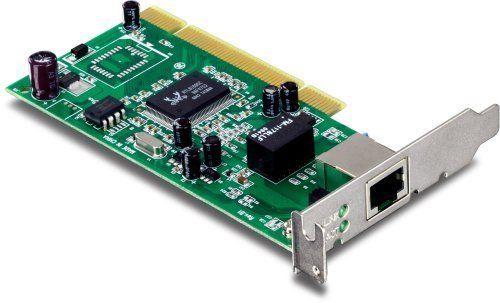
Internal Network Card
A network interface controller (NIC, also known as a network interface card, network adapter, LAN adapter or physical network interface and by similar terms) is a computer hardware component that connects a computer to a computer network.
Early network interface controllers were commonly implemented on expansion cards that plugged into a computer bus. The low cost and ubiquity of the Ethernet standard means that most new computers have a network interface built into the motherboard.
Modern network interface controllers offer advanced features such as interrupt and DMA interfaces to the host processors, support for multiple receive and transmit queues, partitioning into multiple logical interfaces, and on-controller network traffic processing such as the TCP offload engine.
How to Choose an Internal Network Card
There are a number of methods a computer user can use to choose an internal network card. As noted above, many current computers have internal network cards built in, but people can explore upgrading their connection. Below are some factors to keep in mind when choosing an internal network card.
USB Connection Speed
Before a computer user purchases an internal network card, he or she should determine the speed of the USB (Universal Serial Bus) connection. External Ethernet cards will simply plug into the USB connection and make for an easy installation. If computers have a slower USB speed, it will affect the speed of the internal network card, so computer users should be sure the two sides match.
Wired or Wireless
After the USB connection speed is established, computer users will need to choose between a wired and wireless connection. The table below relates pros and cons of each kind of connection.
Matching the Letter of the Router with the Card
Routers have labels and the Ethernet card should be similarly labeled. One way to eliminate a mismatch of card and router is to purchase both pieces of hardware from the same manufacturer (see below). If the hardware does not match, a connection may not be able to provide its maximum transfer rate. The labels are generally one of the following: 801.11, followed by a, b, g, or n.
Summary
The decision to buy either an external or an internal NIC depends on the computer, the networking environment, and the user's preferences. Older desktops computers without networking cards can be upgraded with a fast NIC. These are expansion cards that install into the slot on the motherboard, but the user needs to know which system bus the computer uses.





































































