- Related articles
- Optical Transceivers for Cisco SG300-52MP-K9-EU Switch
- Move to 40G Today? Yes!
- Optical Transceivers for Cisco WS-C2960S-24PDL-RF Switch
- What Is Distribution Fiber Optic Cable (GJPFJV II)?
- All Cisco GLC-T's information (List price, Specs, Datasheet PDF, Compatibility matrix)
- What Is Network Card PCI Express x1?
- The Things You Need to Know about 1000BASE-CX Ethernet Standards
- All Cisco DWDM-XENPAK-58.17's information (List price, Specs, Datasheet PDF, Compatibility
- All Cisco DS-X2-E10G-SR's information (List price, Specs, Datasheet PDF, Compatibility mat
- The difference between SFP+ and CSFP

Computer connects to the external LAN by inserting a network interface board in the mainframe box, (Or insert a PCMCIA card in the notebook). Network interface board, also known as communication adapter or network adapter or network interface card NIC, but people are willing to use its simple name "network card."
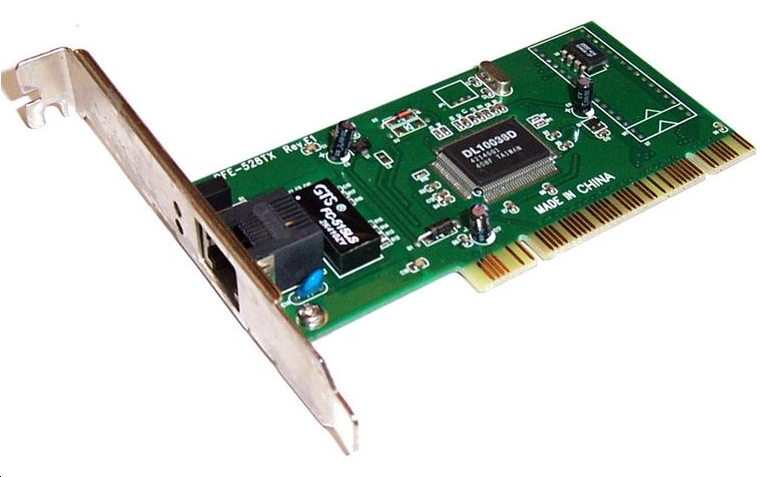
Definition of network adapter
A network adapter is the component of a computer's internal hardware that is used for communicating over a network with another computer. It enable a computer to connect with another computer, server or any networking device over an LAN connection. A network adapter can be used over a wired or wireless network.
Application of network adapter
Currently, network adapter has 10M, 100M, 10M / 100M and Gigabit Ethernet. For large data networks, the server should use Gigabit Ethernet network adapter, this is used for server-to-switch connections to improve the response rate of the overall system.
The 10M, 100M and 10M / 100M network adapter is the network equipment that often purchased and commonly used, the price of these three products is not much difference. So-called 10M / 100M self-adaption refers to the NIC can automatically negotiate with a remote network device (hub or switch) to determine whether the current available rate is 10M or 100M.
10M network adapter is enough for file sharing etc. applications, but for future applications such as voice and video, 100M network card will be more conducive to the transmission of the real-time applications. In view of 10M technology already has the foundation (such as the previous hubs and switches, etc.), the workaround is to purchase 10M / 100M network card, which is conducive to the protection of existing investment, but conducive to the further expansion of the network as well. With regard to the development of overall price and technology, Gigabit Ethernet to the desktop still need to take some time, but 10M era has gradually gone. Therefore, for small and medium enterprises, 10M / 100M card should be the first choice when purchasing.
Now, you have learnt the definition and application of network adapter, so maybe you have a question: what does network adapter do? To answer this question, we summarized some main functions of it, and you will get the answer after reading it.
Functions of network adapter
- It is a bridge device between the host and the media
- To achieve the electrical signal match between the host and the media
- To provide data buffering capability
- To control the function of data transmission (Network adapter is responsible for receiving data packets from the network, after unpacking, the data transmit to the local computer through the bus; It also packs the data on the local computer and sends it to the network.
What Type of Network Adapter Do I Need?
Knowing the range of different network adaptersmakes it easier to understand which type of adapter best suits your personal or business needs. From Ethernet adapters to network interface card options and more, network adapters allow devices to connect to a local computer network through either WiFi (wireless) or Ethernet (wired) formats.
How Does a Network Adapter Work?
The network adapter allows the device to communicate over the local area network (LAN), connecting to the internet or to other computers.
Wireless network adapters, such as those on laptop computersand tablets, take the computer's signals and convert them into radio waves that transmit via antenna (visible or hidden). The radio frequency signals are actually electromagnetic waves that vibrate as they travel through the air on the appropriate bands or frequencies. The frequencies usually tend to be 2.4 GHz and 5 GHz, with 14 channels available. The radio waves go to routers and then broadband modems or internal networks.
The adapters for desktop computerstypically come preinstalled. If a desktop doesn't offer a preinstalled adapter, a card can connect to the PCMCIA slot or a mini PCI slot. Likewise, old desktop computers may allow a retrofitted Ethernet adapter that plugs into a PCI slot. Some electronic cards even fit into a memory card port. As another option, a USB style Ethernet adapter complies with both desktop and laptop computers, or into an Ethernet port using an Ethernet network cable, as was common at colleges and universities in the recent past.
Different Types of Network Adapters
Depending on your needs, you can find a suitable network adapter for use on either wireless or wired networks. Discover more about different network adapters to guide your decision on the best choice for your home or business network.
Also known as an Ethernet adapter, a network interface card (NIC)is a chip or circuit board that generally comes preinstalled on a computer or device. The NIC allows the computer to connect to a network while also providing support for various technical functions such as data transmission, partitioning and direct memory access, to name a few. The network card is the layer between the device and the network.
Wireless NICs rely on an antenna to communicate through radio frequency waves on a Wi-Fi connection. Wired NICs rely on an input jack and a wired LAN technology, such as the most popular one, Ethernet. It may connect via USB.
Adapters, Modems and Routers
Another way to think about the network adapter is to contrast its role in the network to other devices that end users sometimes confuse with the network adapter itself.
One is the modem, which typically operates as a bridge to the greater Internet. The modem (short for a modulation/demodulation device) was developed as a way to port data onto the emerging Internet through telephone lines and other infrastructure. It’s the gateway for the LAN, not a connecting piece within the LAN itself.
By contrast, the network adapter does not connect the computer directly to the Internet, but to a local area network, or more specifically, to other parts of a local area network. Some of these external network adapters popular for mobile laptop computers will look around for available networks to connect to, but typically, password security often applies. In any case, although they may connect to LANs, they’re typically connecting to a router, not directly to a modem.
Another distinct piece of hardware in the LAN is the router. Typically, as was just mentioned, the network adapter connects to the router, which manages LAN traffic. Again, this can be done through an ethernet cable, or wirelessly, with a WiFi router.
Technology has largely moved from the external network adapters to internal wireless network adapters, many of which are built directly into the motherboard of the device. A smartphone, for instance, would never have an external network adapter the way that early personal computers did, where users plugged a USB dongle or network card into a particular port on the laptop or desktop computer. In those cases, it was often necessary to install specific driverson an operating system, which led to its own challenges.
There are several different kinds of wireless network adapters to choose from. They include:
-
PCI adapters.
-
PCMCIA Adapters (or PC cards.)
-
Mini PCI Adapters.
-
Wireless USB Adapters.
By contrast, in advancing technologies like Bluetooth and Wi-Fi, effortless network adapter implementations have largely taken over as a common standard. With this in mind, the average end-user doesn’t have to think about a “network adapter” at all – they use the terminology and hardware of the day, a mobile device with software to connect to a LAN, and from there, to the Information Superhighway, also known as the Internet.
Types of Adapters
There are a few types of adapters based on different technologies.
Powerline Adaptersplug in to the electrical outlets in your home and extend WiFi via your home’s electrical wiring. This type of adapter, however, has had its fair share of reviews complaining about slow speeds or random disconnections from the network. This is especially the case for powerline adapters using the old Home Plug (AV) technology.
In many cases, the electrical wiring itself in the home is not set up for powerline ethernet. Other issues may be that the distance is too great between the plugs, and powerlines are also subject to some interference. Unfortunately it’s not easy to determine what the issue may be.
MoCA Adaptersare another option. MoCAtechnology uses the existing coaxial TV wiring in people’s home and create a superfast and reliable home network. It is also known as Ethernet over coax. MoCA Adapters are not subject to interference like wall plug adapters or like straight WiFi, so it creates a consistent high speed connection between your router and access point.
How Will a Network Adapter Make My Wi-Fi Better?
Imagine you are in your kitchen trying to load a video to make a new recipe and the kids are in the other room streaming a movie on Netflix. All of this streaming on your Wi-Fi network causes congestion, which can result in buffering.
With a MoCA Network Adapteryou create a wired connection through your home’s coaxial wiring, which will give you faster speeds, a steadier connection and you’ll lose the congestion. Everyone will be able to stream what they need when they want it.
Virtual Adapters
Some adapters are software-only and built to mimic the functions of a NIC. You'll most often see this type of adapter in products like a virtual private network (VPN), which uses another computer's local network connection to make it seem like your computer is also using that connection from the same location.
Improve Your Network Connection
If you're having trouble connecting to your network, you may need to upgrade your router. Check out our picks for the best Wi-Fi routers for your home.
Summary
The network adapter we introduced needs to be separately purchased, but there are some computers are to integrate the network adapter on the motherboard. You can choose it based on your own needs.





















































