- Related articles
- All Cisco CWDM-SFP-1310's information (List price, Specs, Compatibility matrix)
- All Cisco XENPAK-10GB-LR+'s information (List price, Specs, Datasheet PDF, Compatibility m
- All Cisco DWDM-SFP10G-60.61's information (List price, Specs, Datasheet PDF, Compatibility
- Things You Need to Know About 4-port PCIE Network Card
- Optical Transceivers for Cisco WS-C3750G-24TS-S1U Switch
- Applicable to 1000BASE-BX Standard optical transceiver models
- Optical Transceivers for Cisco IE-3000-4TC-E Switch
- Optical Transceivers for Cisco WS-C3750E-24PD-S Switch
- All Cisco DWDM-XENPAK-56.55's information (List price, Specs, Datasheet PDF, Compatibility
- All Cisco ONS-SI-2G-I1's information (List price, Specs, Datasheet PDF, Compatibility matr

PCI-Express is the new bus and interface standard, which original name for the "3GIO and was made by Intel, it means that it represents the next generation of I / O interface standard. It was renamed "PCI-Express after certification by PCI-SIG (PCI Special Interest Group). This new standard will completely replace the PCI and AGP, and ultimately realize the unity of the bus standard.
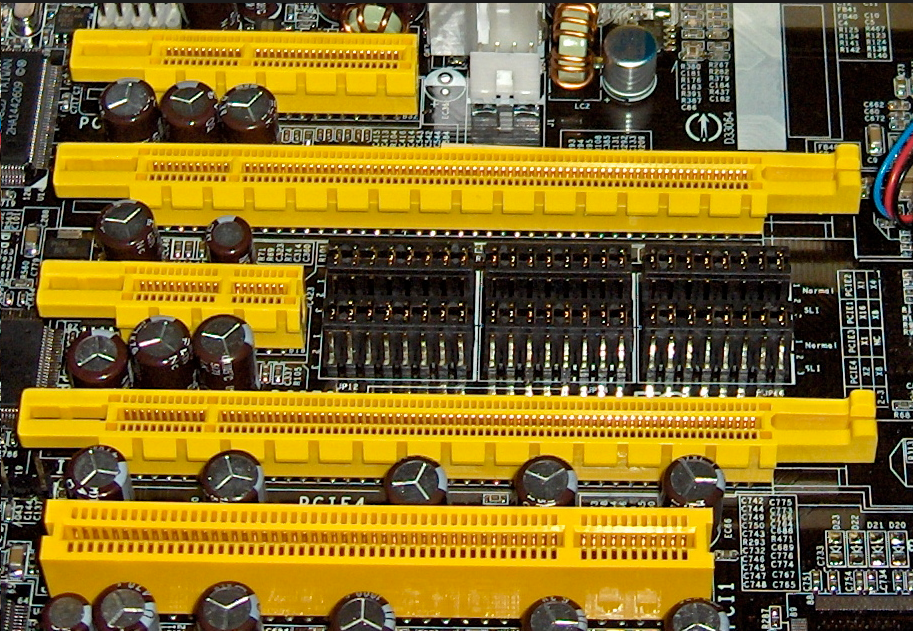
The development of PCI Express can be roughly divided into three stages: PCI Express 1.0, PCI Express 2.0 and PCI Express 3.0. Now let's take a look at the detailed specification of these three stages of PCI Express.
PCI-E 1.0 Specification:
PCI-E 1X (1.0 standard) uses a one-way 2.5G baud rate for transmission, since each byte is 10 bits (1 start bit, 8 data bits, 1 end bit), so the transmission rate 2.5G / 10 = 250MB / S (250 megabytes per second), which can be calculated PCI-E16X unidirectional transmission rate of 250MB / S * 16 = 4GB / S, bidirectional transfer rate of 8GB / S. Currently the motherboard of P43 and below (excluding P43) using PCI-E 16X (1.0 standard), PCIe-104 Express and PCIe-104 adopts PCI-E 1.0 specification.
PCI-E 2.0 Specification:
PCI-E 1X (2.0 standard) uses a unidirectional 5G baud rate for transmission, since each byte is 10 bits (1 bit start bit, 8 data bits, 1 bit stop bit), so the unidirectional transmission rate (500 MB / s), which can be calculated PCI-E 16X (2.0 standard) unidirectional transfer rate of 500MB / S * 16 = 8GB / S, bidirectional transmission rate of 16GB / S, PCI-E 32X (2.0 standard) speed rate of 32GB / S, the motherboard of P43, P45, P55 and above come with PCI-E 16X (2.0 standard) slot.
PCI-E 3.0 Specification:
PCI-E 1X (3.0 standard) uses a one-way 10G baud rate for transmission, since each byte is 10 bits (1 start bit, 8 data bits, 1 bit stop bit), so unidirectional transmission rate (1000 MB / s), which can be calculated PCI-E16X (3.0 standard) unidirectional transfer rate of 1000MB / S * 16 = 16GB / S, bidirectional transmission rate of 10G / 10 = 1000MB / 32GB / S, PCI-E 32X (3.0 standard) bidirectional transfer rate up to 64GB / S, the specification was officially released in 2010.
PCI Express link performance
|
PCI Express version |
Line code |
Transfer rate |
Throughout |
|||
|
X1 |
X4 |
X8 |
X16 |
|||
|
1.0 |
8b/10b |
2.5GT/s |
250MB/s |
1GB/s |
2GB/s |
4GB/s |
|
2.0 |
8b/10b |
5GT/s |
500MB/s |
2GB/s |
4GB/s |
8GB/s |
|
3.0 |
128b/130b |
8GT/s |
984.6MB/s |
3.938GB/s |
7.877GB/s |
15.754GB/s |
PCIe 3.0, PCIe 2.0, PCIe 1.0 Differences
With silicon for PCI Express® 3.0 released by chip vendors such as Intel®, PLX Technology®, IDT® and others, it might be a good idea to review the interface differences between PCIe 3.0, PCI Express 2.0 and PCI Express 1.0. Understanding these interface differences will allow for successful use of the latest PCI Express interface technology into embedded applications.
Does it matter that the single board computer / system host board and option card interface is PCI Express version 1.1, 2.0 or even the new PCIe 3.0? Not really, because the basic SBC to option card interconnect functionality is not affected by PCIe version. The reason for this is that the PCI-SIG (Peripheral Component Interconnect Special Interest Group) was forward thinking when PCI Express 1.1 was first developed.
The PCI-SIG built the basic PCIe interconnects in such a manner as to ensure both scalability and backwards compatibility between the differing PCIe interfaces. This critical specification feature enables the computer’s SBC/SHB, embedded motherboard or backplane hardware to operate with just about any PCI Express option card regardless of interface version.
The potential for increased data throughput and performance within any computing platform is the primary difference between the PCI Express 3.0, 2.0 and 1.1 interfaces. A PCI Express 2.0 board installed in an industrial computer will send its data to the system host board twice as fast as older PCI Express 1.1 boards.
The same scenario plays out in an embedded motherboard. If the motherboard is equipped with PCIe 2.0 card slots, then any PCIe 2.0 card placed into one of these slots will send its data to the board’s CPUs twice as fast as in a PCIe 1.1 system. This speed advantage is cumulative and can be critical in high-performance computing applications.





































































