- Related articles
- Optical Transceivers for Cisco N3K-C3172PQ-10GE Switch
- All Cisco DWDM-XENPAK-40.56's information (List price, Specs, Datasheet PDF, Compatibility
- Optical Transceivers for Cisco SF300-24PP-K9-EU Switch
- Optical Transceivers for Cisco WS-C3650-48FD-S Switch
- All Cisco ONS-SE-GE-BXU's information (List price, Specs, Datasheet PDF, Compatibility mat
- Optical Transceivers for Cisco WS-C2975GS-48PS-L Switch
- Optical Transceivers for Cisco SF302-08MPP-K9-EU Switch
- Optical Transceivers for Cisco SG500X-48-K9-G5 Switch
- Used in 40GBASE-XSR4 Standard Optical Transceiver Models
- All Cisco CVR-X2-SFP10G's information (List price, Specs, Datasheet PDF, Compatibility mat

The Peripheral Component Interconnect or more commonly known as PCI is a standard for connecting a lot of devices inside your computer to extend its capabilities. Devices like sound cards, modems, NIC, TV Tuners, and some video cards have at some point or another have used the PCI port. The latest version of PCI known as PCI express is a much improved version in terms of speed. So what is the difference between PCI and PCI Express? For answering this question, you need to know the definition of them firstly.
What is PCI?
PCI stand for Peripheral Component Interconnect, it is a parallel bus, synchronous to a single bus clock. Attached devices can take either the form of an integrated circuit fitted onto the motherboard itself (called a planar device in the PCI specification) or an expansion card that fits into a slot.
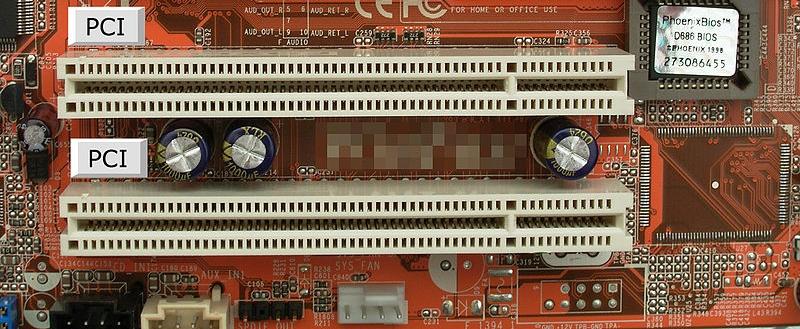
What is PCI Express?

How do they differ?
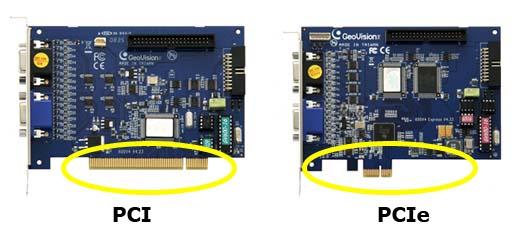
Are PCI and PCIE cards interchangeable?
Difference between PCI and PCI express :
| S.NO | PCI | PCI express |
|---|---|---|
| 1. | PCI is a computer bus that connects hardware devices. | An advanced version of PCI bus that connects graphic ports, Wifi and other devices. |
| 2. | It was introduced in the year 1992 by Intel. | It was introduced in the year 2003 by Intel, Dell and other organizations. |
| 3. | It is a parallel bus interface | It is a serial bus interface. |
| 4. | Conventional PCI is the other name for PCI. | PCI-e is the abbreviated name for PCI Express. |
| 5. | It works slower. | It works faster. |
| 6. | PCI provides a slower data rate | PCI Express provides faster data rate. |
| 7. | The PCI slots are standardized | The PCI-e slots depends upon number of lanes. |
| 8. | The speed of a PCI slot is upto 133MB/s. | The speed of a PCI-e slot is upto 16 GB/s. |
| 9. | It has less features. | It has more features. |
| 10. | It may or may not have hot swapping feature. | It has the hot swapping feature. |
PCI Special Interest Group (PCI-SIG):
PCI-SIG defines and maintains the technical specifications and standards for PCI and PCIe. PCI-SIG is a special interest group of 900 companies. It defined PCIe in 1995 as PCIe 1.1. Since then, it has developed four versions of PCIe standards for improved architectures. PCIe supports high data throughput, low power and is of smaller size. PCIe makes today’s laptops, computers smaller, making them powerful, portable, and handy. Lanes in PCI-e are many interfaces on which data transfers can happen in parallel. Laptop expansions, computer storage interfaces like SATA express use PCI-e with many lanes. Table 1 shows the PCIe architectures and their bandwidth details:
Table 1 PCIe architectures and their bandwidth details
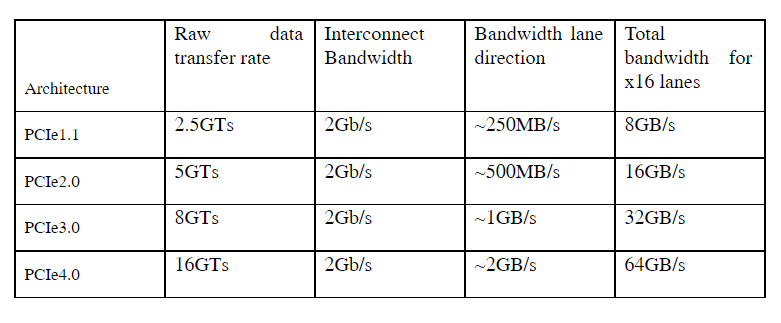
PCI vs PCIe Compatibility
In terms of compatibility, there are several points you should remember:
-
PCI:The 32-bit PCI interface is not compatible with 64-bit PCI products, while the 64-bit PCI interface is compatible with 32-bit PCI products.
-
PCIe:PCI-E interfaces have different lengths. The more lanes it has, the longer the interface. Generally, long slots are compatible with short interface products. For example, PCIe X16 slot can be compatible with X4 or X8 products. But short slots cannot be compatible with long interface products because they cannot be inserted.
-
PCIe:PCIe has different versions. Different versions are compatible with each other. For example, PCIe 3.0 is compatible with PCIe 2.0. But the performance is determined by the low version.
-
PCI vs PCIe:The PCI-E interface and the PCI interface are not compatible with each other.
Summary:





































































